|
|
MUTOH Club provides Mutoh printers users with "MUTOH Status
Monitor (MSM)" that is free application software designed for personal
computers.
Various services will be available by registering your Mutoh printer
with "MSM".
In order to use "MSM", you are required
to register with MUTOH Club. |
|
Sign Up Now for MUTOH Club 
|
|
|
|
"MSM" offers the following services:
 More functions will be available in the future. More functions will be available in the future.
|
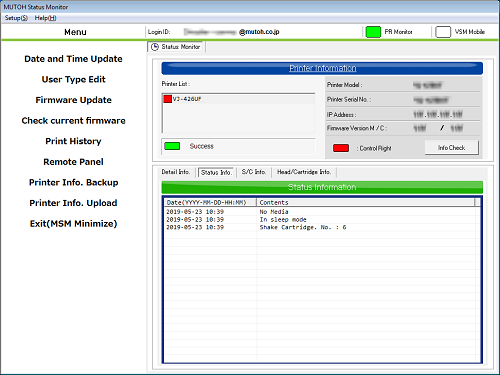 |
| Check your printer condition in real-time with your PC! |
| You can monitor the detailed condition (heater temperature, head temperature,
ink amount, etc.) of your Mutoh printer that is network-connected to MSM. |
|
|
| Check your printer condition via e-mail! |
You will be able to receive various kinds of information, such as print
or error information via e-mail from your Mutoh printer, by connecting
"MSM" to the Internet.*1
|
|
|
| Control your printer remotely with your mobile device! |
| "VSM Mobile" is an application dedicated for smartphones provided
by Mutoh. By registering your mobile device to "MSM", you
will be able to check your printer condition, and control your printer
remotely from you mobile device. |
|
|
| Check and update the latest printer firmware through your PC! |
This service allows your Mutoh printer firmware to be updated to the latest
by connecting "MSM" to the Internet. Also, the information including
changed contents and notes from the firmware update can be checked.*1
|
|
|
| Your printer can be activated on your PC! |
When "MSM" is connected to the Internet, just register your Mutoh
printer to MSM, to perform activation. Also, even if "MSM" is
not connected to the Internet, activation will be available from MSM if
you have activation code or macf file.
|
|
|
| The User Type of printer can be edited on your PC! |
With this service, you can edit User Type of your Mutoh printer. (The printer
nees to be network-connected to MSM.)
|
|
|
| Update a date and time setting of your printer from the PC! |
You can update a date and time setting of Mutoh printer network-connected
to MSM.
|
|
|
| Utilize the print history! |
This function allows you to monitor the print history. Based on the history records, the statistics information and cost information can be checked.
|
|
|
| Operate the printer remotely! |
The remote operation is available such as performing the test print/cleaning and checking the panel setting/panel display.
|
|
|
|
|
 *1:When "MSM" is not connected to the Internet, this function
is not available. *1:When "MSM" is not connected to the Internet, this function
is not available.
|
|
| Return to top of the page |
|
Always use the latest version of MSM. The latest version 8.19 supports
following printer models:
|
XPJ-1462UF New!
XPJ-1682SR-P New!
XPJ-1341WR-P
XPJ-1341SR-P
XPJ-1641SR
XPJ-1641SR-P
XPJ-1682SR
XPJ-1642WR
XPJ-1682WR
XPJ-461UF
XPJ-661UF
|
VJ-628
VJ-628X
VJ-628MP
VJ-426UF
VJ-626UF
|
VJ-1324
VJ-1624
VJ-1324X
VJ-1324XS
VJ-1624X
VJ-1628X
VJ-1624W
VJ-1924W
VJ-1624WX
VJ-1924WX
|
VJ-1638
VJ-2638
VJ-1638X
VJ-1938X
VJ-2638X
VJ-1638W
VJ-1638WX
VJ-1938WX
VJ-1948WX
|
VJ-1608HS
VJ-1617H
VJ-1627MH
VJ-1626UH
VJ-1638UH
VJ-1638UR
VJ-1638UH2
VJ-1638UR2
|
VJ-1628TD
VJ-2628TD
VJ-1938TX
RJ-901X
RJ-900X
|
|
|
|
| Return to top of the page |
|
|
Windows 10 / Windows 11 Update!
|
|
Operating environment required for your OS or higher
|
|
2GB or more
|
|
Screen resolution: 1024x768 (recommended)
|
|
Ability to log on with administrative rights.
LAN port (RJ-45)
Environment where an Internet connection is available.
|
|
|
|
*Windows 10, Windows 11 are registered
trademarks or product names of Microsoft Corporation.
|
| Return to top of the page |
|
|